Podio Tasks help break down larger projects and deliverables into small checklist items. Within each Podio Item, you are able to create and assign Tasks to help lay out a project. If you select an Item and scroll down, you will see where all related Tasks are displayed. You can also see an image of who a Task is assigned to, as well as the due date. Please see the example screenshot featured below.
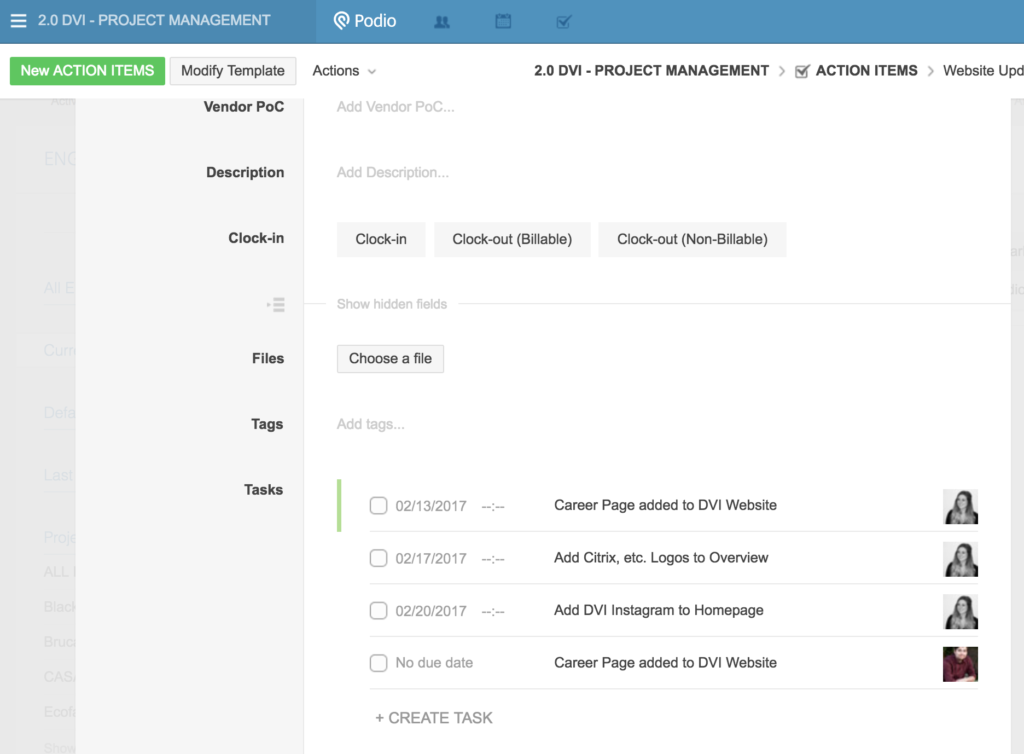
When Podio Tasks are created, your screen should display like this:
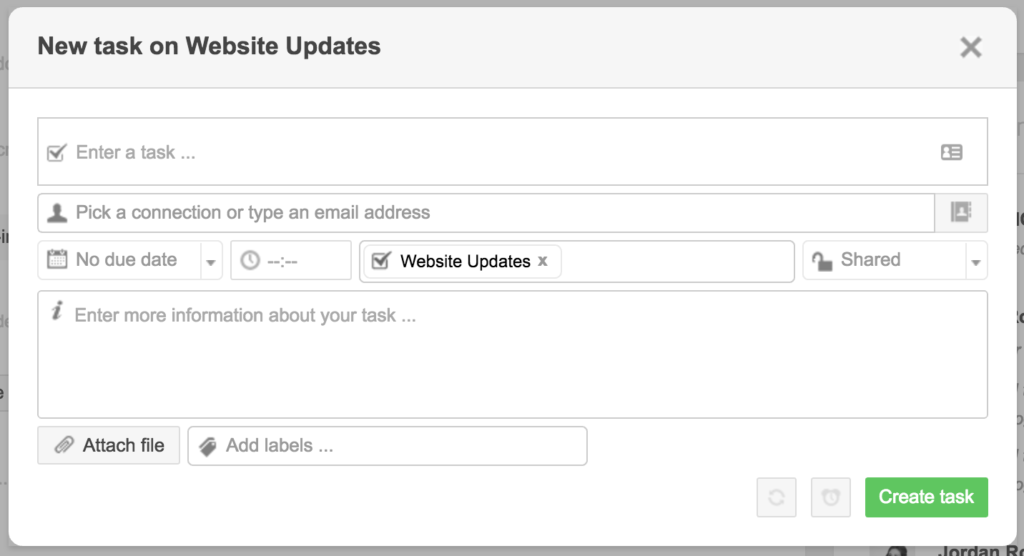
When creating Podio Tasks, keep in mind the following:
