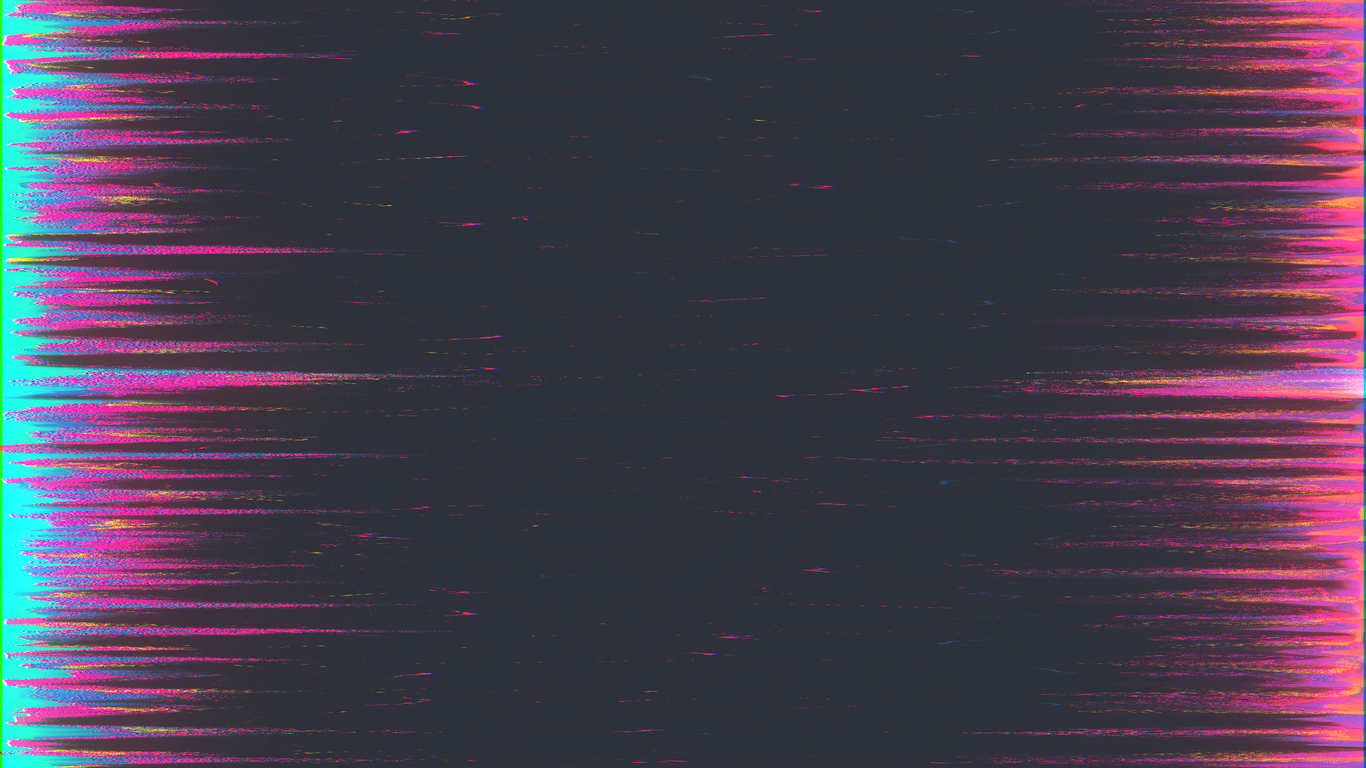Digital data is the modern business’s most precious asset. Unfortunately, it’s also one of the most commonly lost or destroyed business assets in the business world today. Rapidly expanding technology means businesses are stepping into a fully digital world; that’s (mostly) a good thing. It also means that there’s a higher risk for potential issues now than there ever was before.
Exactly how data winds up “lost” or “destroyed” depends on the business, but the most common reason is by far computer crashes and hard drive failures. These can occur on servers, tablets, smartphones, and office computers. By the numbers, issues like these happen far more often than most people would ever expect.
Data Loss & Crash Statistics
Consider the frightening statistics in this Small Biz Trends study. Nearly 140,00 hard drives fail in the United States each year, and up to 60 percent of SMBs that experience a failure will go on to fail within six months. Although you would expect that these numbers point out the importance of having a computer crash plan, the study also reported that 58 percent of all businesses report feeling at least ill-equipped to deal with data loss.
The fallout of a computer crash can be minor or serious enough to cause total failure of your business. If you’re lucky, you lose little more than a handful of accounts or a few weeks of progress. If you’re unlucky, you lose every single customer account you have and wind up with fines for mishandling customer financial information. Either way, you’ll spend a significant amount of time offline and unable to handle business as usual, and time = money.
Creating Your Computer Crash Plan
It’s easy to see why every business should have a computer crash plan given the statistics. But exactly how can you go about preventing data loss in the first place? First, use high-security cloud-based and SaaS data storage options whenever it’s feasible. Because most services include frequent backups stored in multiple locations, the risk of a total loss or failure is far lower than with localized hardware storage.
If neither cloud or SaaS are an option, you have to turn to more traditional protection measures. Start with this handy list of tips to prevent and ameliorate risks.
Update Your Router & Firmware
Businesses often set up computers and network hardware thinking they’ll serve them in the current state forever. Unfortunately technology isn’t something you can set and forget (try using Windows 3.1 today; you’ll understand). The digital world is continually changing, and that means businesses need to adapt to new technologies as availabilities and security issues expand.
If nothing else, always ensure your firmware and software are up to date. Updating most core systems (e.g., Windows, Linux, Oracle) once or twice a month is usually sufficient, but for apps and programs, frequency could be as high as daily or even multiple times per day.
For software, set it to update automatically whenever possible. Most updates for programs fix bugs, update security protocols, and add in quality-of-life changes, although the occasional “2.0” update may provide you with a brand-new version altogether.
Be aware that older software may stop rolling out updates eventually. This has been the case for nearly every version of Windows; when Microsoft no longer utilizes an OS, they stop rolling out updates for it. Unfortunately, that means a total lack of support for issues, and potentially, very serious security flaws that may allow would-be hackers to access sensitive information. In situations like these, it’s always best to buy and install the new product.
Keep Backups in the Cloud
Cloud storage is an ideal solution to business storage needs for many reasons — there’s a sizeable, scalable amount of space, you can access data from anywhere, and updates roll out automatically at the source. Cloud storage is also fantastic for storing backups of essential files because of the high frequency of automated backups server-side.
You don’t always have to utilize a service to access cloud storage; you can rent or buy cloud servers and run them yourself if it’s better suited to your needs. Many organizations utilize multiple cloud servers for international business applications and software suites.
Use caution when choosing third-party cloud providers. Some providers encrypt files, while others don’t provide encryption or charge more for it. And not every cloud provider will meet or exceed mandatory government security needs.
Have Backup Equipment Available
Every localized office should have backup computers available, both for backing up critical data and for accessing business software in the event of a crash. Backup computers or hard disk drives should be stored in a locked room offline when they aren’t in use whenever possible.
Mac OS and Windows 10 both have very effective built-in backup solutions, as do most tablets and smartphone devices. Windows 10’s backup feature lacks extended functionality, but it gets the job done. More elegant and intricate third-party backup solutions do exist, but SMBs don’t usually need them.
No matter what backup option you use, one tip is always relevant: you should backup as often as is reasonably possible.
Always Use Antivirus Software
Antivirus software is a must for any computer, regardless of whether it’s a business machine or home PC. Exactly which antivirus you should use depends on exactly what it is you’re trying to prevent or protect. Excellent free options certainly do exist, and for entry-level users, they’re probably enough, but they won’t fulfill legal requirements or prove total due diligence.
Most importantly, choose an antivirus that’s specifically targeted to the needs of business. While personal plans are better than nothing, they aren’t as robust, and thus, are less likely to catch certain business-related intrusion attempts.
Virtual Private Networks Increase Your Privacy
Using Virtual Private Networks, or VPNs, adds another layer of security for your business by locking out data from would-be hackers.VPNs mask a computer or server’s MAC address, IP address, and identity information when they access the internet, lessening the chance of being targeted in the first place.
Normally, a computer accesses a website directly. When your office computer connects with a website, it provides basic identity information including an IP address. Hackers can snoop around that website’s traffic and trace the IP address back to you if they’re savvy. Conversely, when you access a website via a VPN, the only identity information given is that of the VPN server. VPNs are not exactly foolproof, and they can be quite expensive, but they really do make intrusion challenging.
Blacklist Certain Websites
Many companies blacklist certain websites in an attempt to increase productivity and security, including game sites, social media sites, pirating and torrent sites, and anything with adult content. Even Google blacklists specific websites known to be harmful to visitors; attempt to follow a search result to a sketchy site and you’ll be rewarded with a large, red splash screen identifying malicious behavior.
Unfortunately, third-party filters are rarely enough. You need to take action and responsibility to prevent workers from accessing websites that may deliver viruses or backdoor access inadvertently. If you create your own blacklist, you’ll greatly lower the risk of a crash by limiting the potential for employees to even run into bad plugins, malware, and malicious software in the first place.
Occasionally Reformat Your Computers
Do a little spring cleaning with your computers from time to time. Reformat all of your hard drives to clear up any unused directories and excess program data that may drain your computer’s resources. Frequent re-formatting also removes trojan horses and other dormant viruses your antivirus may have missed.
How often should you reformat? Once or twice a year is sufficient. Any more than once every few months and you may shorten the lifespan of your hard drive, especially if you use Solid State Drives (SSD).
No matter what your level of business, there is always an action you can take to reduce the risk of a computer crash. The most important tip we can provide is to never rely on a single protection method; employ multiple solutions to layer protection instead. Pressed for time or don’t have the resources to employ multiple measures? Cloud and SaaS is by far the easiest and most automated protection method on this list.
President and founder of DVI, Aaron Boerger realized early in life that he had a unique combination of x-ray vision and business acumen for seeing the weaknesses that held businesses back – and the ability to define the right tools, technology and strategy to make them stronger.
From founding a successful technology support business in his early teens, to serving as Chief Operating Officer for several companies in the financial, technology and marketing industries, Aaron has developed a reputation for reinventing technology implementation tactics – and the willingness to tell people not what they want to hear, but what they need to hear, in order to achieve success without overwhelm.
Aaron will always go the extra mile to provide the accountability and support his clients need to achieve their goals, yet isn’t afraid to tell them when they are doing something wrong.