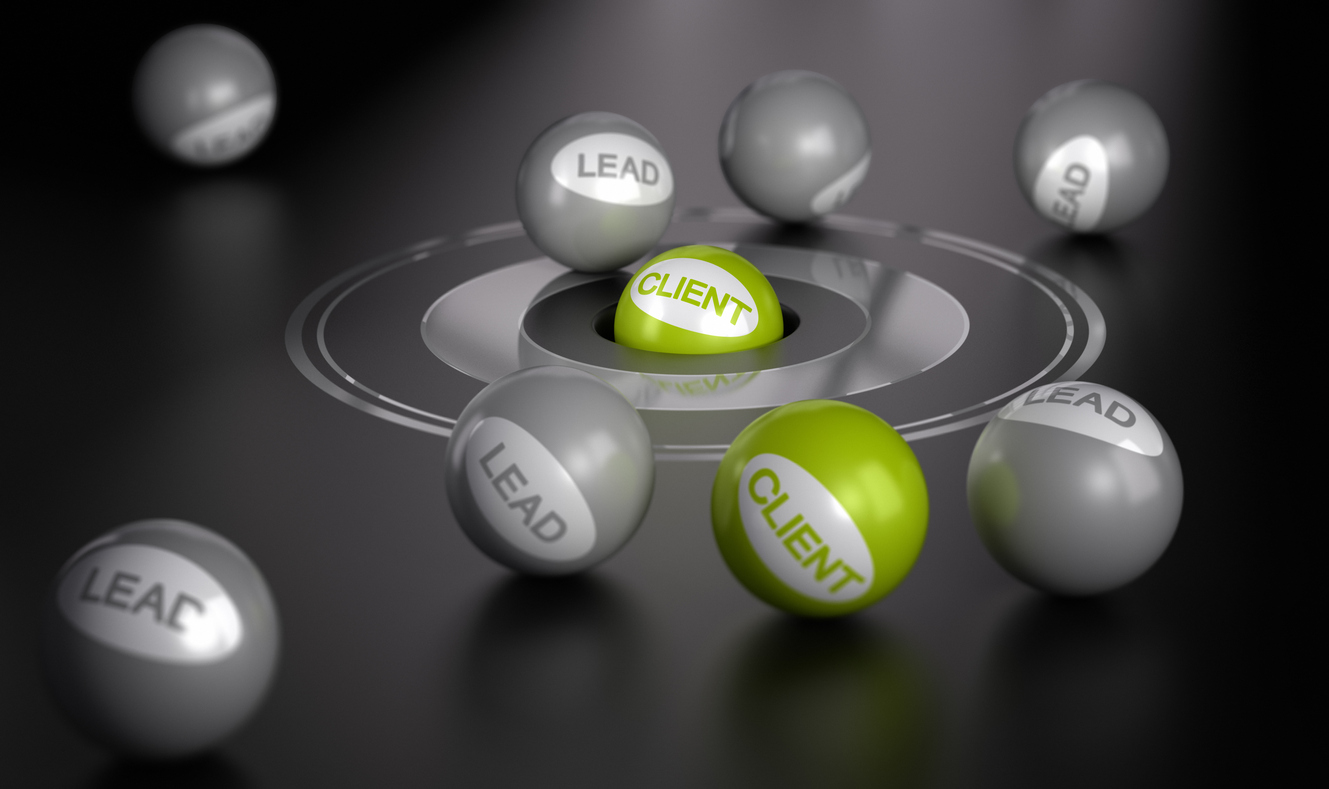How long does it take you to close a sale?
Ultimately, the answer to this question will depend on your industry and niche. That said, the majority of sales departments and teams all have the same goal: to achieve the shortest sales cycle possible without fracturing customer rapport. A shorter cycle means more time to meet with and market to other prospects; in the right conditions, that produces more sales in a shorter period of time.
“Sounds great,” you’re thinking. “How do I get started?”
Unfortunately, it just isn’t that simple.
If you shorten your sales cycle at the wrong point or in the wrong way, you can actually sabotage your sales and make your results suffer. Prospective sales fall off the cycle and disappear, or customers feel rushed and pushed into something they aren’t ready for. Overselling like this can be disastrous, leading to a negative reputation and lost sales along the way.
If you’re feeling confused, know that you aren’t alone. Businesses face this conundrum en masse every year as they try to improve sales cycle times without sacrificing customer experience along the way. Many of these businesses have already discovered the secret to achieving balance: Customer Relationship Management (CRM) software.
CRM reduces the sales cycle by directly addressing the biggest bottlenecks in the average sales pipeline. This includes contact issues, tracking, data visualization, pipeline management, and even avoiding missed opportunities.
Simply put, it’s just more efficient.
Improve Customer Data Views
One of the biggest benefits gained from using CRM is an immediate improvement in customer data filtering and views. Rather than simply seeing a name on a spreadsheet with a few cells denoting information, a powerful CRM interface gives you the power to see the whole customer at once – including account information, customer behavior analysis, events, past interactions, support requests, and more.
Advanced CRMs may provide access to social media interactions on a single panel, while keyword filtering lets you sort and organize leads based on everything from past behavior to likelihood of sales pipeline advancement.
As with all other forms of data, better organization, filtering, and views means you can do more with your data. It becomes far easier to schedule customer contacts or engage in the right pipeline advancement measures at the right time. Use your data to predict when, how, and why the customer will close the deal, then implement procedures to make it happen. Schedule future sales campaigns around the data and then use your CRM to continuously tweak the campaign for better efficiency and results.
Automate Your Sales Pipeline Tracking
Lead tracking is one of the most important aspects of the sales pipeline. Unfortunately, it also happens to be one of the most manually time-consuming aspects if you don’t have a good CRM to work from. The reason it’s so time-consuming? That has to do with the fact that lead tracking oversees most, if not all, of your sales pipeline and sales process. Without knowing exactly where customers are in the process, you can’t take action.
Emma Brudner from HubSpot breaks the pipeline down into these six steps:
- Lead generation.
- Lead nurturing.
- Marketing qualified lead.
- Sales accepted lead.
- Sales qualified lead.
- Closed deal.
- Post-sale.
In an ideal world, you should be able to identify exactly where a customer is in that process and what you can do to make them move along to the next step. That’s not always possible when you’re using manual methods like spreadsheets or even badly designed software.
With CRM, you can click just a few buttons and automate that process, streamlining the pipeline and finishing what could take hours manually in just a few seconds. This includes qualifying leads, identifying opportunities for lead generation, determining when it’s the right time to market to a qualified lead, identifying when to approach someone for follow-ups, and when it’s the right time to reach out with re-marketing attempts.
Automate Your Administration Tasks
CRM also offers a second time efficiency benefit: the automation of most (if not all) administrative tasks. This can free up a significant amount of time better spent on other more important or humanistic tasks.
The average sales representative spends around 23 percent of their time on admin tasks – this is more than any other aspect of the sales process, full stop. Reducing administrative load can cut that down to 10 percent or even five percent, giving sales reps more time to focus on converting or generating leads.
So, what exactly qualifies as “administration?” The term can be somewhat broad, and the exact definition might vary depending on your business. Generally, administration includes anything that doesn’t directly generate revenue, yet somehow provide critical support for sales and your daily business operations. It includes filing paperwork, managing account information, handling email or telephone requests, filing information, responding to information requests, updating information, and writing reports.
When it comes to paperwork, CRM has a definite impact on if, how, when, where, and why sales reps do paperwork in the first place. Most documents and forms can be filled out electronically, stored, and sent out from right within the system. No more time-consuming runs to the printer in the middle of the day – and no more lost contracts or forms.
For sales leaders and/or supervisors, CRM is especially helpful; leaders can assign or juggle tasks on an as-needed basis for the most efficiency possible. Most CRMs even have team communications options built right into the platform, letting reps and leaders communicate effortlessly in seconds when help or guidance is required.
If you’re wondering exactly how all of this helps to shorten your sales cycle, understand that it all comes down to efficiency. Sure, administration might not directly impact revenue, but it does impact the amount of time available in a sales rep’s day. Less time to spent on administration means more time spent on what does impact revenue. Including generating leads, marketing the product, and closing the deal.
Eliminated Customer Management Inefficiencies
Around 75 percent of every effective sales pipeline and/or funnel is analysis of exactly when and how to market to the customer. This requires significant analysis and real-time monitoring of changes. The rest of sales comes down to communicating with and supporting the customer so that they feel attended to at every step.
Without both efforts, you won’t close the deal. The customer either feels abandoned or overwhelmed by inappropriately timed marketing efforts, and enters the end of their loss cycle. This concept forms the core of customer relationship management.
CRM helps to alleviate customer management and analysis pain points by allowing you to automate most of the tasks necessary to achieve these goals. This includes getting notifications about when an action is needed rather than constantly checking emails or platforms for updates all day long.
Your CRM can notify you when:
- Someone sends a request for information.
- Someone needs clarification or help.
- Someone wants to buy immediately.
- Someone requests to cancel or return.
- Someone needs a follow-up email or call.
- Someone fails to follow through with a sale.
- Someone shows signs of pipeline advancement.
- Someone is approaching a loss cycle event.
All that’s left to do is determine when it’s appropriate for you to jump in and how you should respond. Sales reps can scale their response to notification, triaging requests more effectively for conversions. And, one you gather a bit of information, you can use it to predict future behaviors and structure targeted marketing campaigns that work better for and with your customer base.
In advanced CRM systems, you can take this a step further by automating responses or reactions for most basic needs. When someone requests information, the system can automatically cross-match it and send out any available matching data. If someone requests to buy a product by email, your CRM can automatically assign a ticket or task to a sales rep to ensure they’re contacted immediately. If someone asks about your product on social media, an integrated CRM with chatbot technology can send a personalized response and information on how to achieve their goals.
These are just a few common examples; you can set up your alerts and responses to match an infinite number of flags, labels, changes, or activities. Nearly all newer CRMs allow full customization of alerts and responses, so you can shape the process to work best for your business instead of trying to force a square peg into a round hole.
Set up alerts for everything, or set up alerts only for the most important changes. Or, set up alerts specific to unique departments and make sure the right person sees the right information at the right time. No matter how business shifts hour-to-hour, day-to-day, or even year-to-year, you’ll never be left out in the cold without a full understanding of how impactful those changes are.
President and founder of DVI, Aaron Boerger realized early in life that he had a unique combination of x-ray vision and business acumen for seeing the weaknesses that held businesses back – and the ability to define the right tools, technology and strategy to make them stronger.
From founding a successful technology support business in his early teens, to serving as Chief Operating Officer for several companies in the financial, technology and marketing industries, Aaron has developed a reputation for reinventing technology implementation tactics – and the willingness to tell people not what they want to hear, but what they need to hear, in order to achieve success without overwhelm.
Aaron will always go the extra mile to provide the accountability and support his clients need to achieve their goals, yet isn’t afraid to tell them when they are doing something wrong.