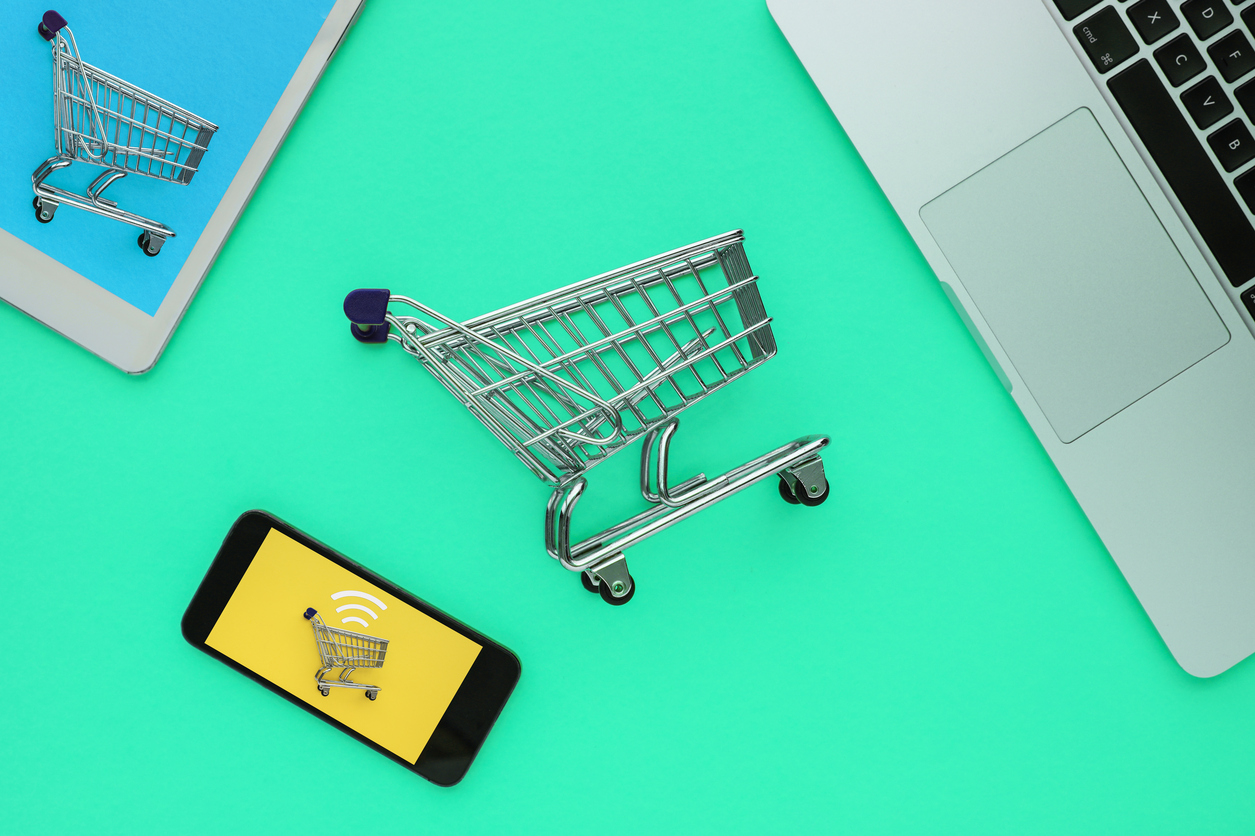By now, you probably know that Shopify is one of the fastest-growing, most reliable systems for managing e-commerce inventory and sales. You also probably know that although Shopify has some great built-in features, it is also lacking features that are necessary to grow your e-commerce business. By combining Shopify with other features, you are able to pick and choose which integrations will work for your particular business. This means no over-paying for features you don’t use or being stuck with an outdated software.
Integrating Shopify with other features can be done in a few ways: you can either purchase add-on features from the Shopify App Store, or integrate Shopify with your main platform and other integrated software.
If you are new to e-commerce, have a super small store, or plan on running your own business without much growth, sticking with Shopify’s App Store may be your best option. It is loaded with apps for shipping, sales, marketing, and accounting. These apps range anywhere from free to over $100/month.
The drawbacks to sticking with Shopify and adding apps through the App Store is that Shopify is now your main platform…which it was not built to be. There is a limit and a cap on the capabilities of using Shopify as your main platform, including employee management, communication, calendaring, software freedom, and more.
For the vast majority of businesses, we personally recommend using Shopify as an extension rather than it’s own platform. By integrating your main platform with Shopify, you’ll have complete control over which features and software you can combine for the best results. More importantly, you can plan and strategize growth for your business across all areas – inventory, management, vendors, employees, finances, everything. Here are our top Shopify integrations to take your e-commerce to the next level.
QuickBooks for Accounting
Integrate Shopify with your current financial software, like QuickBooks, to automatically import all sales data and information. Keep track of sales tax, shipping costs, invoices, orders, expenses, and more, with the click of a button. Shopify and QuickBooks work so well together that you can get real-time information, pull reports, and have itemized order details all contained within your main platform. QuickBooks will also prepare quarterly documents, tax information, manage payroll, and more. If you’re using Shopify, you need to be using QuickBooks (or similar financial management software). We highly recommend it!
Stitch Labs for Inventory Management
If you’re planning to grow your operations – and we sincerely hope you are – you will eventually outgrow Shopify’s single-warehouse platform. Using Shopify alone to manage inventory only works if you have all of your inventory in ONE place, whether it be a warehouse, retail shop, or e-commerce store. Once you add another vendor, gain a warehouse, or move into a brick-and-mortar store, you’ll need to integrate Shopify with a multi-warehouse inventory management system, like Stitch Labs. If you’re new to Shopify, we recommend doing this right from the get-go; it saves a lot of time, money, and data entry in the long run.
Adding a multi-warehouse inventory management program still allows your inventory to be in Shopify, but adds the necessary feature of tracking inventory across multiple locations. Integrations like Stitch Labs or Podio allows users to gain a full perspective of their inventory without having to migrate to a completely new system.
MailChimp for Marketing
Marketing is an essential part to growing your e-commerce business. Selecting the right marketing software is crucial to tracking success of campaigns and targeting the correct audience. Shopify’s App Store offers a meek selection of marketing software to use, but doesn’t offer the full capabilities that a platform integration brings. By integrating Shopify with a platform like Podio, you can add marketing software like MailChimp or Constant Contact, which allows you to create and manage campaigns right from your main platform. Import customer data from Shopify and use it to market to your current customers or create a target audience based off your sales data. Sort customers into cohorts to further target and strategize campaigns.
Facebook for Social Commerce
Facebook has now morphed into one of the best marketing tools on the market. Think about it – everyone you know has a Facebook, which contains all of their marketing information, from age to specific likes. Integrate Facebook with Shopify to run ads, promotions, and gather valuable client data. Automate campaigns to run specific products that are selling well, feature a new item, or automatically showcase Facebook reviews on your website. For example, clients can review your item on your website or Facebook and it’ll automatically post to the other location.
The best part about integrating Facebook with Shopify is that you can sell items right from Facebook. Create ads and feature products that Facebook users can purchase right from the Facebook App, which has been shown to increase sales due to ease of use. Connect with your customers instantly by implementing customer chat on Facebook, while tracking user browsing and orders in real-time.
Zendesk for Customer Support
Zendesk is a software that allows businesses to incorporate customer support chat into their website. We are seeing customer support chats on the rise for several years now, based on their ease of use to both the customer and the business. Customer Support chats allow agents to assist multiple customers at once, have written record of all conversations, and can be done from home, allowing for flexible business hours. By integrating Zendesk with Shopify, you can increase your customer service experience without breaking the bank.
Integrating Shopify with other platforms ensures that you are getting the best bang for your buck because you only pay for features that your business will actually use. If you have any questions about integrating your e-commerce platform with the rest of your system, please feel free to leave a comment below.
President and founder of DVI, Aaron Boerger realized early in life that he had a unique combination of x-ray vision and business acumen for seeing the weaknesses that held businesses back – and the ability to define the right tools, technology and strategy to make them stronger.
From founding a successful technology support business in his early teens, to serving as Chief Operating Officer for several companies in the financial, technology and marketing industries, Aaron has developed a reputation for reinventing technology implementation tactics – and the willingness to tell people not what they want to hear, but what they need to hear, in order to achieve success without overwhelm.
Aaron will always go the extra mile to provide the accountability and support his clients need to achieve their goals, yet isn’t afraid to tell them when they are doing something wrong.