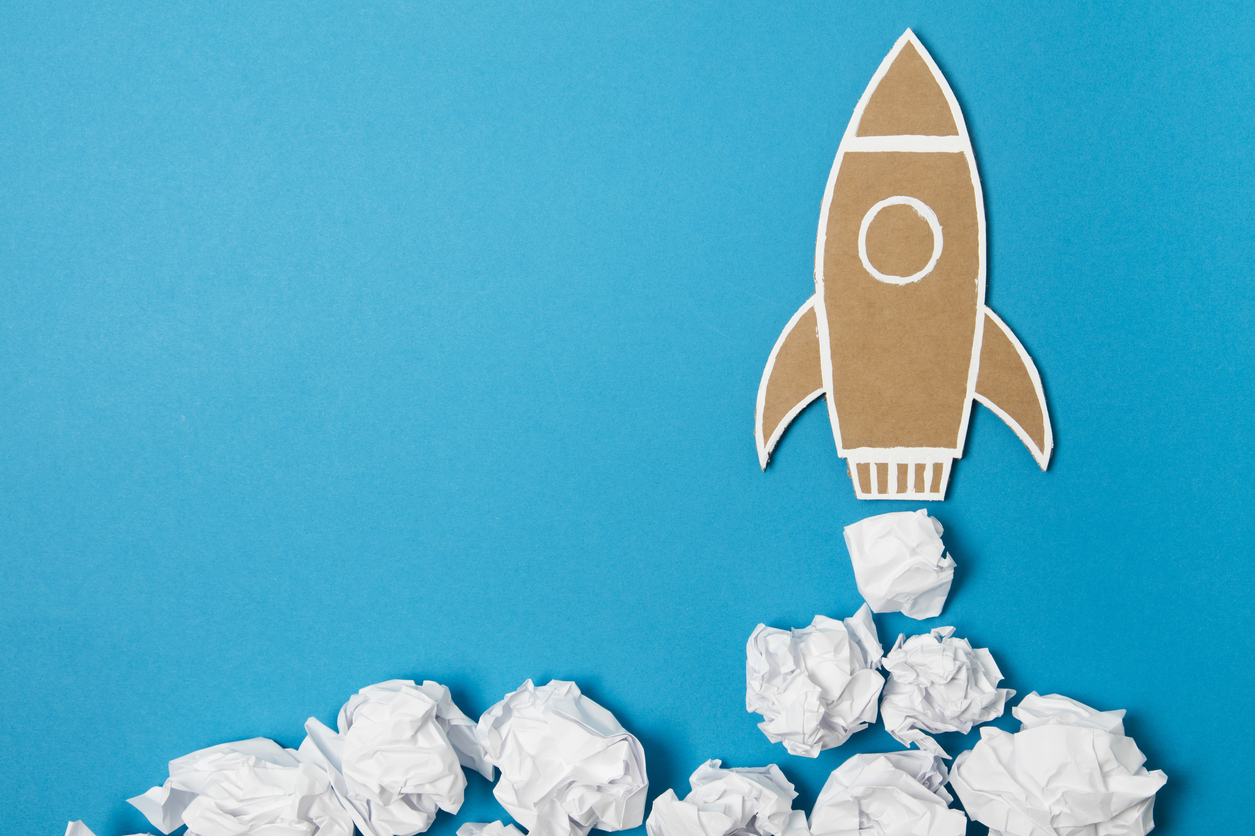You have more going on in your daily life than any generation before you. Work, family, friends, relationships, business, financial management, and even the devices we use can all conspire to distract us from productivity; that’s why many of us turn to productivity hacks and products in the first place.
Unfortunately, even so-called productivity hacks can be a source of distraction. Calendering, for example, sounds great in theory – but in practice, it’s only helpful if you do it right. Otherwise, your calendar becomes more a source of distraction and time-wasting as you attempt to manage it each day.
Today, we want to talk to you about a little productivity technique called the Critical Path Method (CPM).
What Is Critical Path?
Instead of only focusing on scheduling in every task, Critical Path lets you hone in on what’s most important in your schedule for better efficiency at every step. It does this by breaking each task within the project down to let you estimate each tasks’ duration, and thus, the entire project duration. The “path” in question is, of course, the direct workflow process from the moment of inception to completion.
But that’s just the beginning; it also lets you identify the difference between critical and non-critical paths within your project. This makes it easier for you to decide what can be pushed back and what can’t if things get tight.
Ultimately, Critical Path is a step-by-step method of managing a schedule by representing it as a flow chart. Each step in the flowchart is a single task within the project.
Dr. Larry Bennett, who wrote one of the very first books on Critical Path, further breaks down this description by calling it an excellent guide for project managers.
“It produces a planned schedule to guide the project team, and it forms the basis for tracking project schedule performance by comparing actual with planned task progress.”
From the Experts
Critical Path can be incredibly complex, especially if you aren’t already a project management expert. Unfortunately, that leads some businesses to overlook it as a potential option. That’s really unfortunate because it simply isn’t true.
Rachel Burger of Capterra Construction sums up Critical Path in a nice, easy-to-digest manner that’s a bit less technically complex. It’s also more accessible and digestible to the average layperson.
“The critical path is just a fancy way of saying, ‘How long does each task take before you can finish the project? Use this information to figure out the project’s end date.’
Burger also points out that, “If a task takes longer than anticipated, the end date is pushed back.”
Civil engineer Michael D. Klein, P.E., CHMM, who works for Robson Forensics, agrees with this definition. He also calls it “the most widely accepted method for evaluating project delay/disruption claims.”
How It Works
So, how exactly does CPM work? It creates a network of tasks and then identifies each of the following for every task in the network:
- Early Start
- Duration
- Early Finish
- Late Start
- Float
- Late Finish
Early start refers to the absolute earliest a task can start without causing project resource or time constraints, while duration is the total maximum duration of each task. Early finish refers to the absolute earliest a task will complete (assuming the stars align and everything goes as planned).
Late Start refers to the absolute latest a task can begin without negatively influencing your project. This takes into consideration constraints like money, time, human resources, and materials availability.
Float is perhaps the most key element in Critical Path; it refers to how long each task can be delayed, if delays are necessary, before it begins to impact the duration of either the next task or the overall project.
Logically, Late Finish is how late each task can be finished without negatively influencing the rest of the tasks in your path and/or your overall project’s duration.
How to Calculate (Your) Critical Path
Let’s get down to what matters: how the heck can you use CPM, and how do you use it?
Most Critical Path experts use flowcharts and/or Gantt charts for CPM projects; this is what we recommend, too. It just makes it easier to visualize the project, especially if you have multiple critical paths within the same project.
To use CPM, follow this step-by-step guide.
Identify Project Tasks
Sit down with your project and identify every task within the project as a whole. Be sure to split off logically individual tasks wherever possible.
CPM relies upon task-by-task time lengths for success, so if there’s a portion of a task that may hold other portions up, it’s often best to make it its own dependency.
Estimate Task Duration
When you have a working list of tasks, identify the desired time to complete each task. Then, identify your minimum time for completion and maximum time for completion. Set this aside for now.
Determine Task Resources
Next, identify what resources (human, material, monetary, or otherwise) each task demands in order for successful completion. Good resources to include here are labor, fixed-cost items, equipment, materials, and anything else that might cause a project task to be held up if unavailable.
Finally, create a resource availability calendar to show when each and every resource is expected to become available.
Create a Network Diagram
Next, use a network diagram to lay out the paths from one task to the next. Start with the tasks that have no predecessors on the left, and slowly work your way to the right, with project completion.
Most projects will have multiple diagram lines rather than just a single, clear path. If this happens to you, don’t panic; it’s expected.
Large-scale corporate projects may have hundreds or even thousands of paths. In these situations, it’s best to use project management software to aid you with CPM calculation. Hand-calculating and mapping for thousands of tasks is simply too time consuming.
Enter Duration Dates
Next, enter your predetermined duration dates for each step in the network diagram. Then, use this information to calculate more precise Early Start and Late Finish dates. Keep this information; you’ll use it in the next step.
Perform a Forward/Backward Pass Calculation
Next, take the information you collected in the previous step and do a forward pass calculation. If you followed the previous steps correctly, your calculation should look a little bit like this (starting from initial tasks):
Early Start = 1
Late Start = Early Start + Duration – 1
As you move across the page, remember to carry over the extra day allotted for Late Starts for all parallel tasks.
To calculate Late Finish and Late Start, perform a backward pass on your diagram instead. Start from the right and work back to the left (the first task).
Late Finish = 1
Early Finish = Late Finish – Duration + 1
Pass the lower Early Finish number forward for all parallel tasks.
Identify Float & Completion Date
To calculate your total float, subtract the Late Start from the Early Start for each task within the project. To find your project completion date, just identify the Early Finish for the very last task in the project.
Create a Gantt Chart
Lastly, use the information you organized in your network diagram to create a Gantt chart. Plot tasks by Early Start dates, then add in resource availability dates below.
Finally, use resource leveling to eliminate as many valleys and peaks in your schedule as possible, paying careful attention to periods where demand exceeds availability or resources sit unused.
Effectiveness of the CPM in Project Management
CPM works so well because it essentially reduces project management to a simple, easy-to-follow algorithm. Using basic forward pass or backward pass calculations, you can quickly and easily map out your schedule and identify or forecast potential problems.
The project management tasks that CPM improves include (but is not limited to):
- Project completion times.
- Task and workflow efficiency.
- Resource allocation.
- Resource management.
- Project forecasting.
- Flexibility in on-the-fly adjustments.
- Lowered resource costs.
- Higher dependency visibility.
- Reality-based project views.
- Task impact visibility.
- Large project organization.
- Float/slack calculation.
Overall, it just makes managing large-scale projects easier with better forecasting based on reality, not what you initially predict for the project. In a world where business can change in a heartbeat, that’s a critical aspect of staying competitive and adapting to change.
President and founder of DVI, Aaron Boerger realized early in life that he had a unique combination of x-ray vision and business acumen for seeing the weaknesses that held businesses back – and the ability to define the right tools, technology and strategy to make them stronger.
From founding a successful technology support business in his early teens, to serving as Chief Operating Officer for several companies in the financial, technology and marketing industries, Aaron has developed a reputation for reinventing technology implementation tactics – and the willingness to tell people not what they want to hear, but what they need to hear, in order to achieve success without overwhelm.
Aaron will always go the extra mile to provide the accountability and support his clients need to achieve their goals, yet isn’t afraid to tell them when they are doing something wrong.